
Best competitions for landscape photographers
There are many photo competitions online, but not all are create equal. Here you will find a list of best competitions for landscape photographers with calendar to set a reminder.

5 tricks with luminosity masks you didn't know
Luminosity masking is a flexible tool. Learn how to use them to remove sky spots or color grade like in Davinci Resolve.

Realistic sun rays with luminosity masks
Adding fake sun rays is a controversial topic, but even them you can make much better with luminosity masks.

Luminosity masks – what are they and how to create manually
What are luminosity masks, the good and the bad in them and how to create luminosity masks in Adobe Photoshop.

Luminosity Masks – ARCRetouch
Besides luminosity masks, ARCPanel includes another tab to create various effects. This tab is free and will work even if panel is not purchased. Let's see what it can do.

Luminosity Masks – Darks luminosity masks.
One of the main ways to apply darks luminosity masks is to work with details in shadows. In this lesson we will see how to use dark masks and how to change masks after they are already created.

Luminosity Masks – Masks in Adobe Photoshop
Before we dive deep into luminosity masks, let's see how masks work in Adobe Photoshop and which kinds of masks are supported. You will see how hand-drawing a mask can still be valuable tool and learn how to build luminosity masks by hand.

Infinite color
It's always difficult to pick right colors for color grading. In ARCPanel 2.2 you now have an Infinite Color button that generates infinite color combinations. Let's see how does it work.
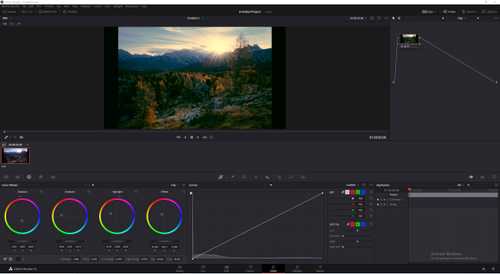
Color grade in Adobe Photoshop like in Davinci Resolve
Davinci Resolve is the best tool to color grade video. You can achieve similar results in Adobe Photoshop using luminosity masks.
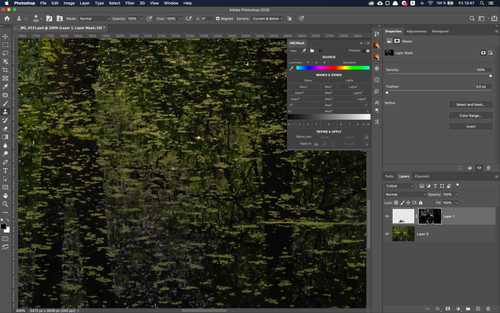
Remove sky with luminosity masks
Sometimes in forest images you can get sky spots behind the leaves. You can remove those distractions using luminosity masks.

Landscape photography movies for COVID-19 lockdown
Landscape photographers, used to always being outdoors, will, of course, struggle locked in 4 walls for COVID-19 pandemic. Here are some movies to check out if you didn't see them yet.

Luminosity Masks – Dodge&Burn with luminosity masks
Having checked how luminosity masks work in general, in this lesson we combine our knowledge. Dodge&Burn - one of the essential post-processing techniques. Let's see on the example how masks help with it.

Luminosity Masks – Lights luminosity masks.
Every kind of mask is unique in it's own way. Lets look at lights luminosity masks and see how they can help with post-processing. In this lesson you will learn how to pick the right mask source and how to blend several exposures into a naturally looking image.

Luminosity Masks – Introduction
We all have seen pictures of marvelous sunrises, breathtaking views of cities with great sunset on the sky and milky way leading up to the sky. But even if it's a subtle image of misty forest in soft morning glow, rare photograph stays with no post processing in Adobe Photoshop. What role do masks play in this post-processing?

Color grading from movies to photos
Color grading is a great tool that helps to convey mood in movies. How can we do something similar in Photoshop?
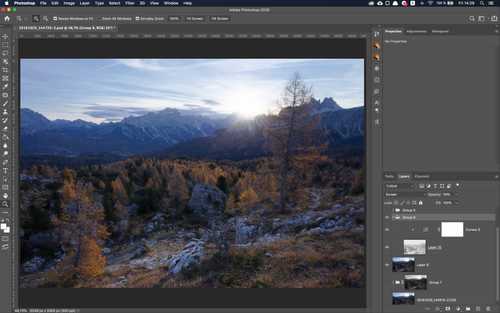
Painterly soft shadows with luminosity masks
Many people like painterly soft look of modern landscape photography. This effect can be easily made with luminosity masks.

Limiting luminosity masks
The most used technique applied to luminosity masks is limiting them even further. See how to do it.
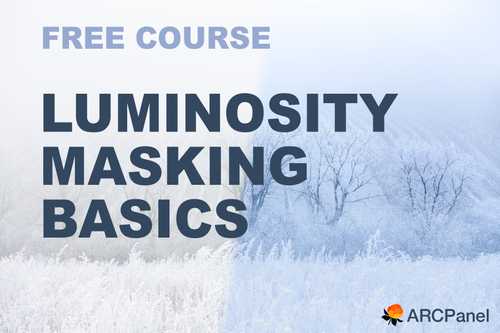
Free Luminosity Masking course.
Back when I just started learning post-processing I had a big trouble getting into luminosity masks. There were no practical and easy to understand guides. Which is why you can now get such a guide for luminosity masking on ARCPanel website.

Luminosity Masks – Midtone luminosity masks.
Midtone luminosity masks are not used that often, but they also can be quite useful. In this lesson you will learn how to protect brights and darks with midtones and how to see which masks should be used exactly to target particular part of the image.

Luminosity Masks – ARCPanel description.
It's quite cumbersome and takes a lot of time to build masks manually. This is exactly the problem ARCPanel solves. Let's take a closer look at how can it help when processing images.

Best landscape photography processing tutorials
Post processing landscapes is a vast and complicated topic. In this post you will find a list of acclaimed photographers, ready sharing their expertise on landscape post processing with you.