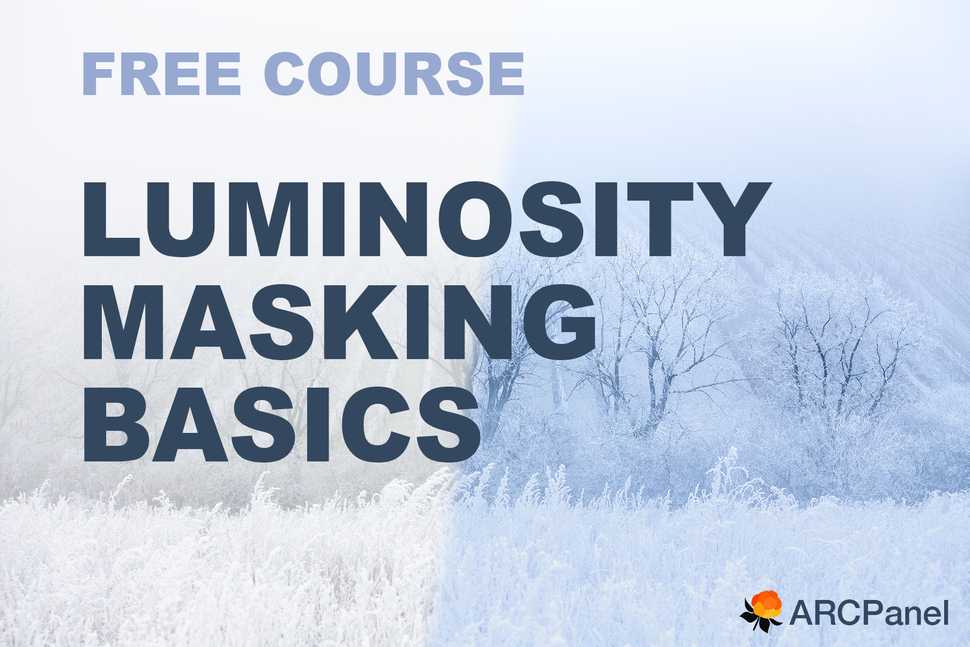Share
Free luminosity masking course
If you don't want to subscribe by email, just follow the course along in the Free Courses part of the blog.
7 days, 7 practical lessons
Same as every other self-taught photographer, while learning images post-processing I have probably make every kind of mistake I could. Started with RAW converters, then was Photomatix and other HDR software, low quality panoramas - basically I was learning all I could, stumbling along the way.
The biggest step forward was a lesson on luminosity masks that I bought once. Even though all the masks were built by hand, without the luminosity masking panel help, only with luminosity masks I finally started getting accurately processed images and naturally looking exposure blends.
My free luminosity masking course will help also you make this big step forward.
Topics in course
Introduction to masking
We start with learning about all kinds of masks in Adobe Photoshop and seeing how they can be used.
Practical examples of luminosity masks
The main part of the course is focused on practical examples for lights, darks and mids luminosity masks, showing how to make and in which situations which mask is the most beneficial.
Dodge&Burn with luminosity masks.
The final lesson covers a more advanced technique – Dodging and Burning with luminosity masks. This technique is a great way to combine all the masking knowledge together and see how everything can be applied in practice.
Preparing login widget...