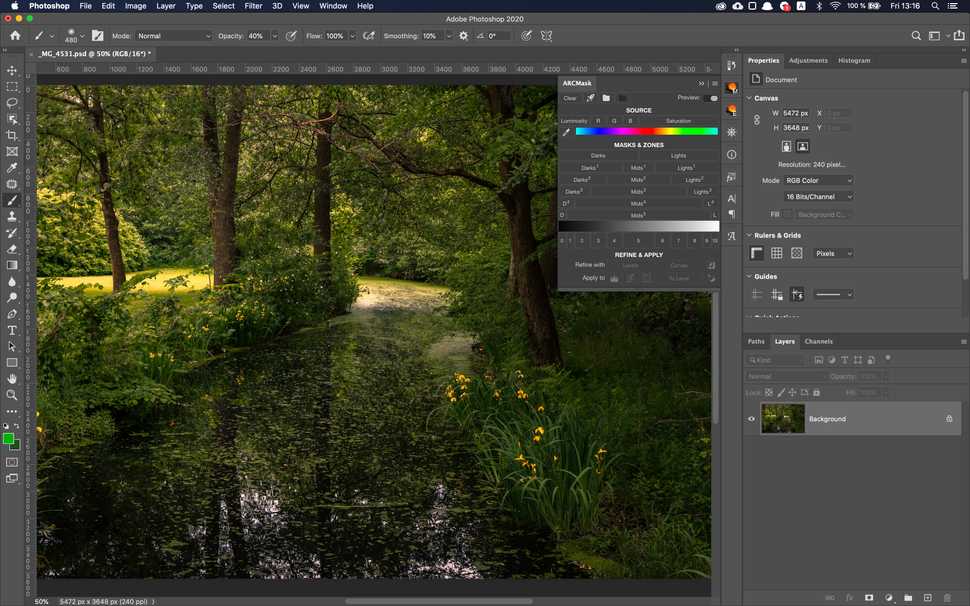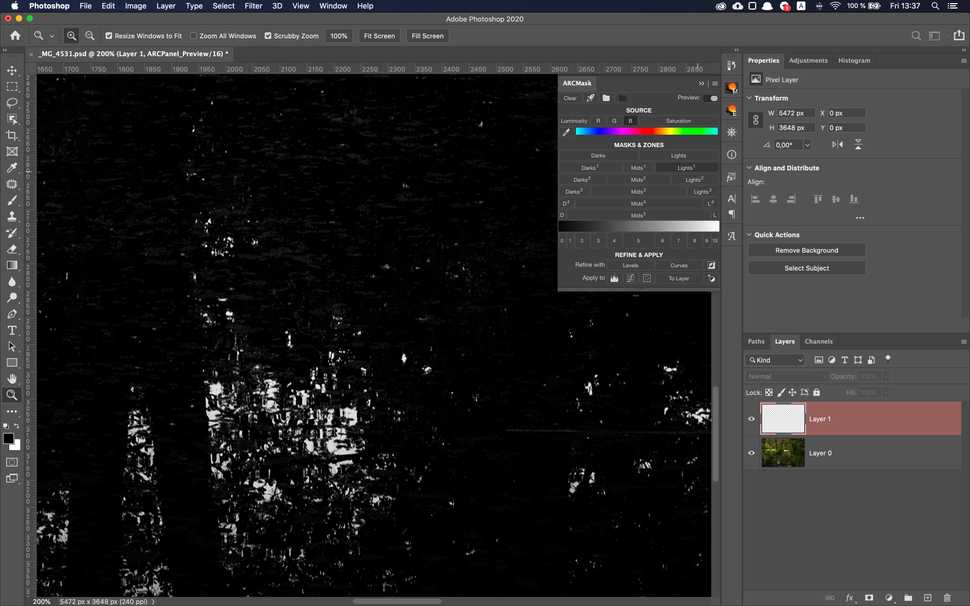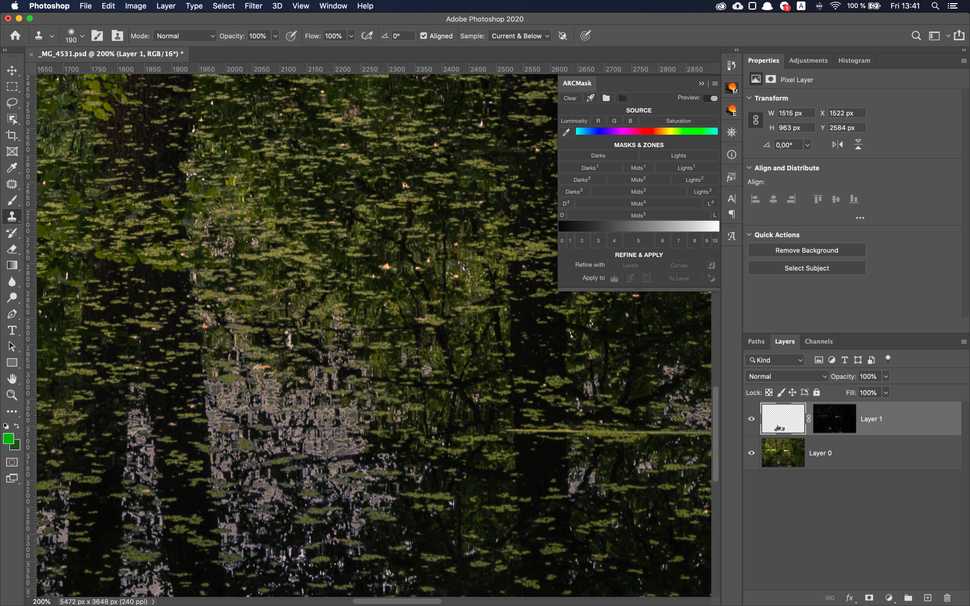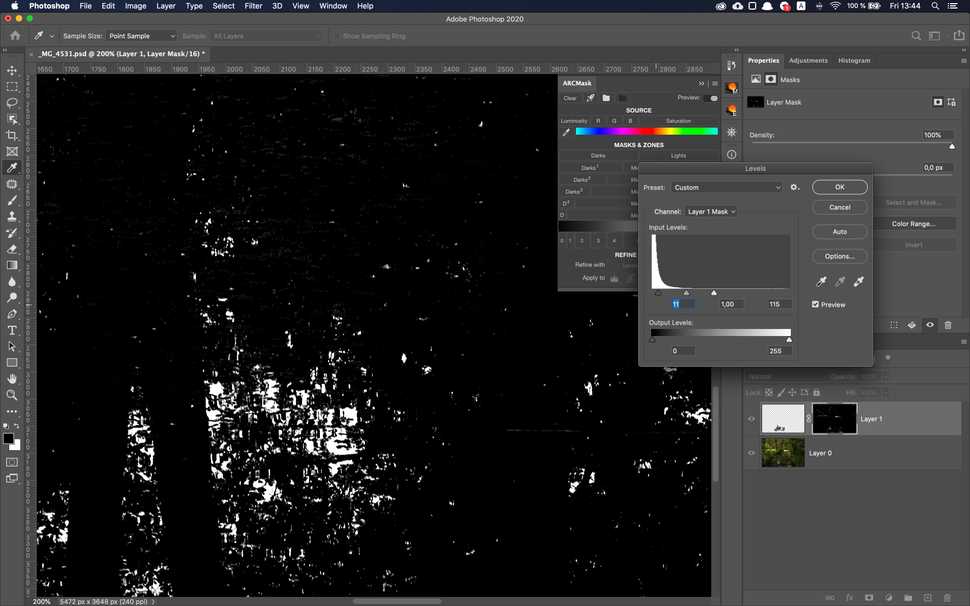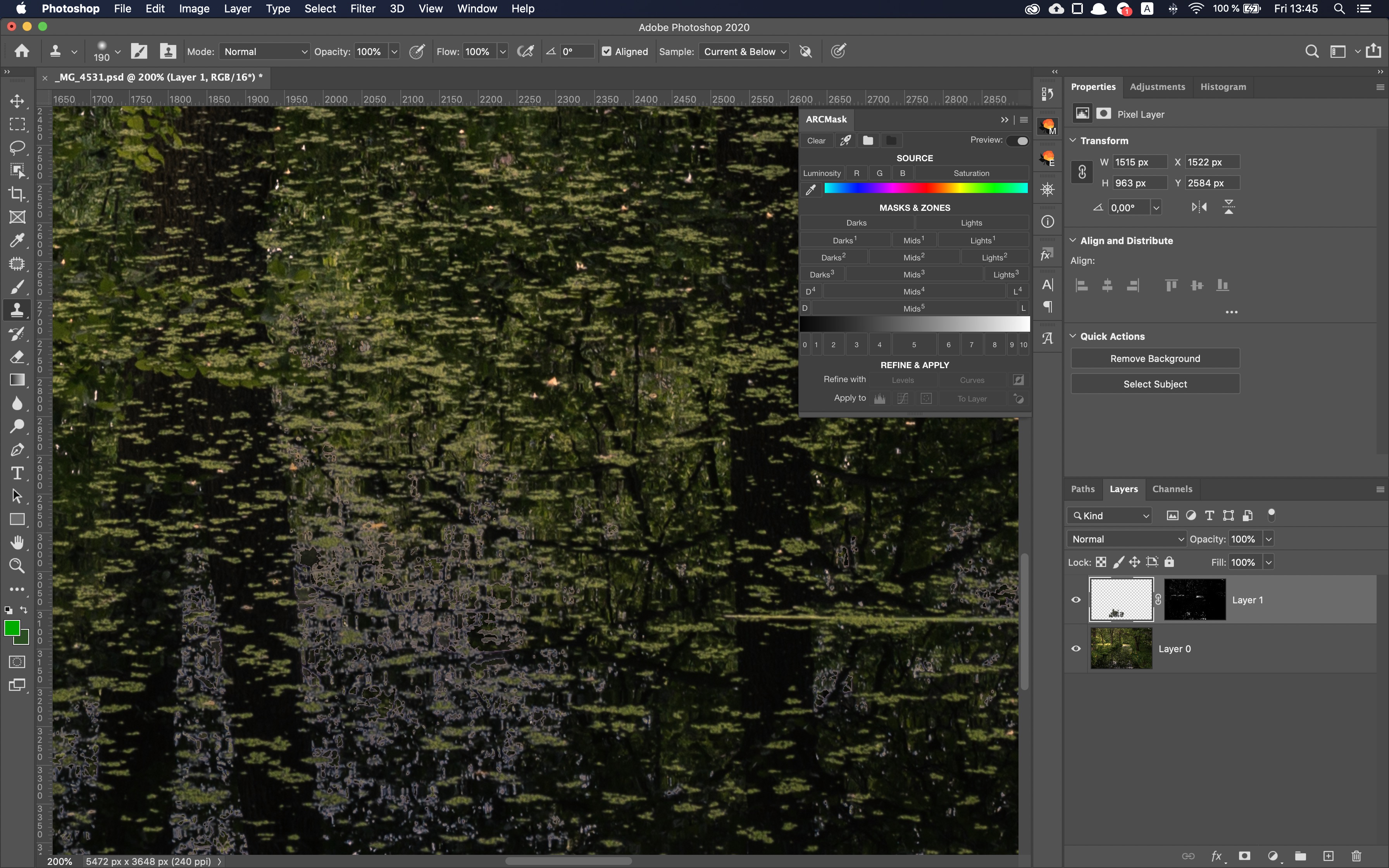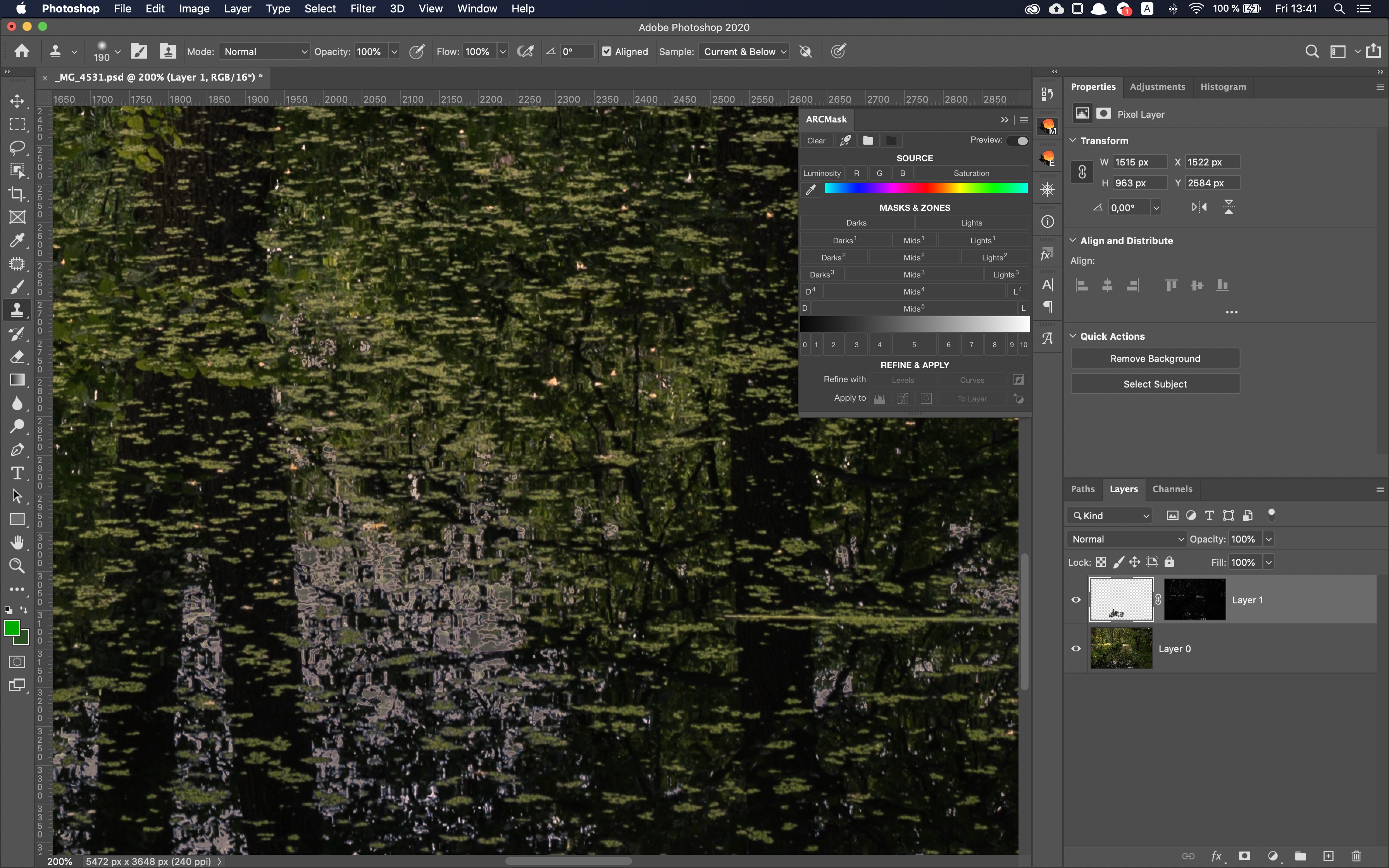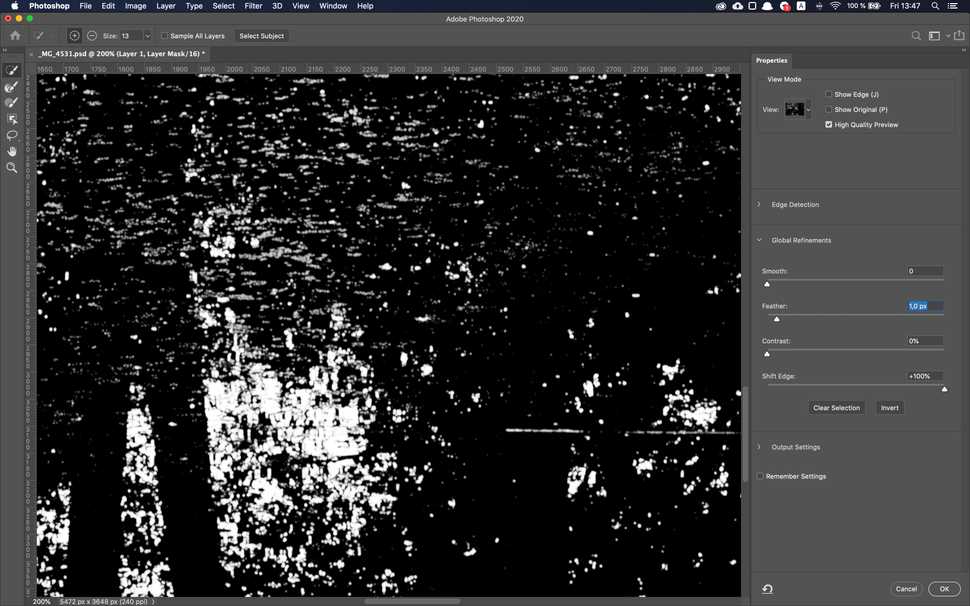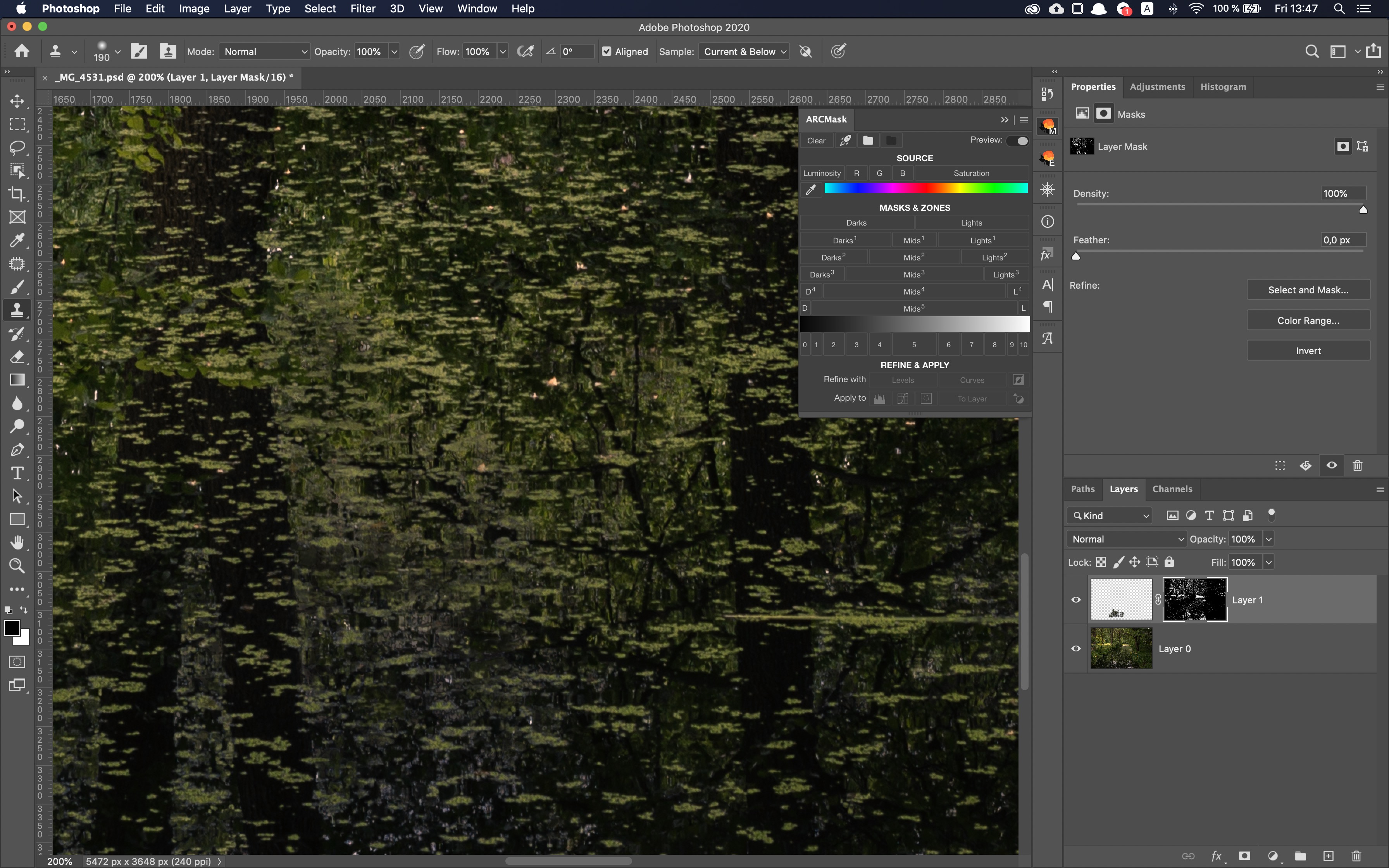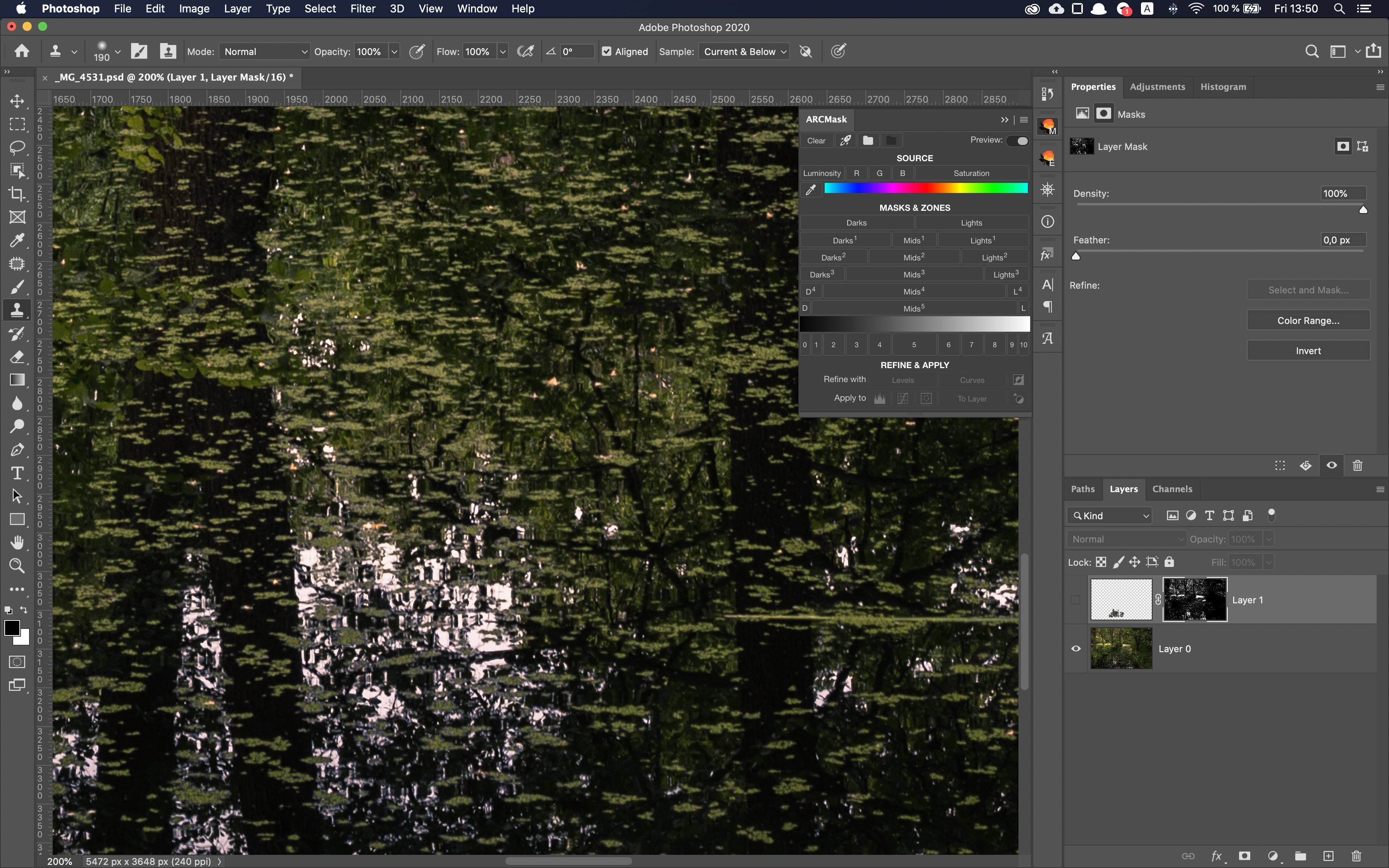Share
Remove sky with luminosity masks
When shooting woodland photography quite often you get a very nice scene and usually you try to get as little of sky as possible to avoid distractions. Still, you can get some of the sky visible behind the leaves and when it's bright, it can be very distracting to the viewer.
In the image below even though I have composed the image so that sky would not be visible there is still some sky reflection in the water in the bottom.
Luckily, there is a way to fix it in post.
You see, if you zoom in into other parts of the image, you would notice that very often backdrop behind the leaves is very messy. So if you would have had kind of the same backdrop in places where you sky pokes through, nobody would notice.
Here is how you can clone away that sky.
- Create a new empty layer
- Build a restrictive luminosity masks for lights. If you are working with the sky probably you would get better results with the blue channel as the source of the mask.
Here I have made a blue channel based Lights-2 selection. Key is to have sky as white as possible, but, at the same time, the edge between sky and leaves should not be completely black, so our effect would be smooth.
- Apply your mask to the empty layer.
- Select "Clone Stamp" tool, make sure you have chosen the option to sample Current Layer and Below.
- Clone away the sky
Depending on how good was the mask, you either good good enough result already or got something similar to what I have.
If you see that your cloned elements are somewhat gray, it means you sky is not white enough on the mask. Select the mask, press Cmd/Ctrl + L to open Levels adjustment and push contrast of your mask making sure that sky is white and border is not too harsh.
Here is how it should look.
Now let's make sure it looks smooth. For this we need ro refine the mask.
- Double click on the mask to open
Select & Maskwindow. - Shift Edge to 100% and Feather by 1 or 2px
This looks much better.
You won't be able to fix big areas of sky patches with this trick, but you will surely fix some small openings between the leaves.
Preparing login widget...