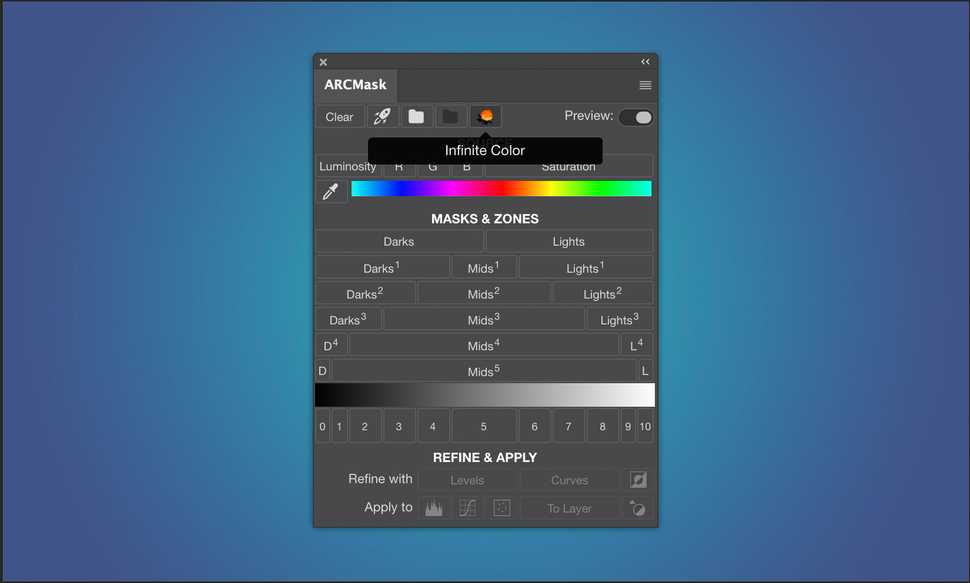Share
ARCPanel 2.2: Infinite Color
This update brings Color Grading to ARCPanel.
Algorithm leverages fast luminosity masks to generate infinite color possibilities for color grading. Find the color mood you like and save results by renaming ARCGrade group to a custom name.
Explore infinite color possibilities
Working on an image, you don't always know what do you want to achieve exactly. Color grading is a difficult task and finding the direction is not easy.
New 'Infinite Color' button in ARCPanel will help you with that.
One click on a button will generate a set of layers with pre-computed colors that will look great on your image (in most occasions). You can keep re-generating grading layers until you like what you see. This could be a pleasing result just one click away or a good starting point for a more in-depth grading.
Internally, ARCPanel will build luminosity masks and use Solid Color adjustment layer for grading. It will also try to pick the best colors possible. It is a very visual approach and means that after grade is built, you are welcome to do adjustments on the layers as you wish.
Every time you generate a new grade, a group with name ARCGrade will be replaced with new results. To make sure your adjustments do not get deleted by mistake, rename ARCGrade layer group to your custom name when you finish.
Preparing login widget...