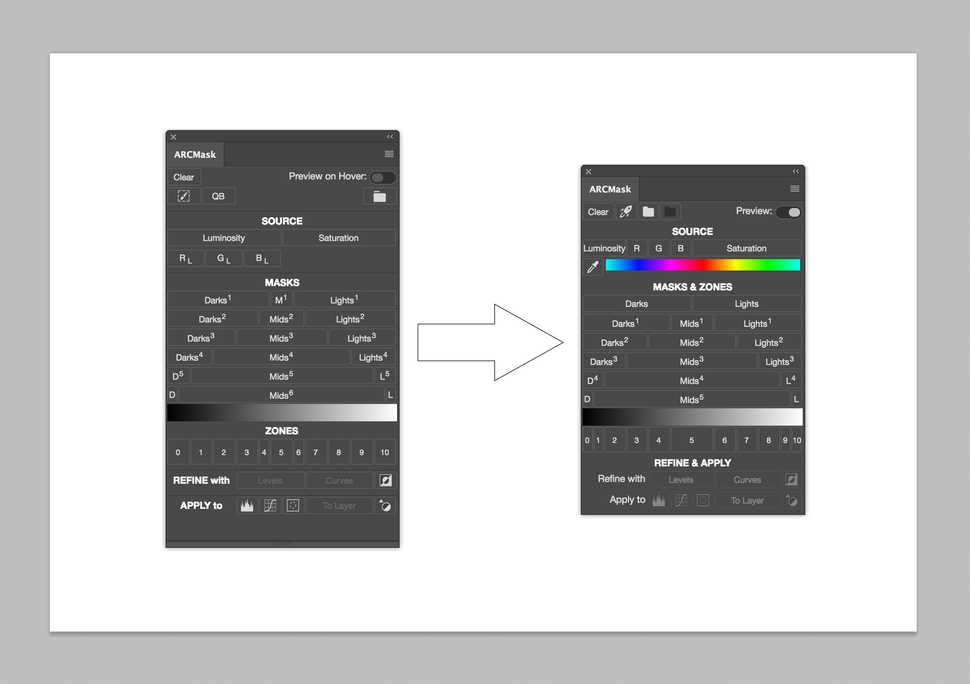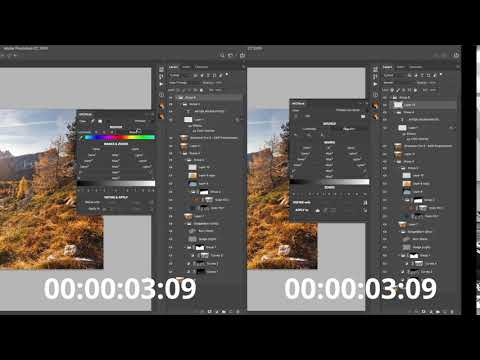In this article
ARCPanel 2.0: What's New
ARCPanel 1.x, released in the beginning of 2018, was already one of the fastest luminosity masking panels on the market.
ARCPanel 2.0 marks second year of development.
Let's me walk you through the most significant changes
50% Faster!
Underlying masking engine was significantly improved.
It now let's ARCPanel build any kind of luminosity masks alsmost instantly, even for large 50Mpx images.
Mids-5 is the mask that takes the longest to create – you need to first make a Lights-5 mask, then Darks-5, and then subtract them both from the full image.
Let's make a test and compare the speed of 1.0 vs 2.0.
ARCPanel 1.0 takes about 5 seconds to build that mask on the 20Mpx image with lots of adjustment layers.
ARCPanel 2.0 builds it 50% faster, only in about 2,5 seconds on the same image.
Additioanally, both versions have caching and once Source is built, other masks are built almost instantly:
Accuracy Improved
Masks are now more accurate.
You would notice that there were some changes to the mask buttons, Darks-1, Mids-1 and Lights-1 were moved one row down.
Mid-range masks are usually built by subtracting lights and darks masks from the whole image.
Lights-0 + Darks-0 = Whole Image. That is why Mid-range mask can't be built. Previous version of calculations was a little inaccurate.
This also results in a much more accurate representation on the underlying gradient.
New Saturation Mask
ARCPanel 1.0 was using an old algorithm to build saturation masks, that is based on Photoshop HSL filter.
This method turned out to be a little inaccurate and was resulting in wrongly selected pixels in darks parts of the image.
In ARCPanel 2.0 new algorithm based on Selected Color layer is used – it provides accurate results much faster.
More Compact
In new version more icons were introduced, unnecessary space removed, which made the panel even more compact then before.
And last, but not least:
Freeform Color Masking
This innovative feature is a completely new addition to the panel.
Many of you asked me why doesn't ARCPanel support color masks.
Initially, I didn't have plans to add color masking – all other panels on the market use existing Adobe Photoshop feature Color Range to build color support.
In my opinion, Color Range is a tool that already works great in Photoshop and there is no need to re-build it in the panel.
Still, it got me thinking – would it be possible to allow selection of color ranges and somehow overcome the limit of Color Range tool, that, even though it works great, allows you to use only single color?
I took me a while to figure out, but it turned to be not only possible, but also relatively simple to do!
New color slider allows you to pick the color by clicking on it, or select a color using color picker.
Then you will see slider handles that will mark select range.
You can modify that range freely, and mask will instantly update on the screen! Press Apply when ready.
Once mask is built, it becomes a kind of Source, and you can use any other masks to limit it further.
By default, color selection will be based on Luminosity, but if you would first build Saturation mask – colors will follow and be selected using saturation values.
Try for free!
As usual, this update is completely free for every ARCPanel user. You can download update in the Members Area of the website
And if you are not yet a user – no worries, you can try the panel free for 1 week.
You can find all the details on ARCPanel homepage
Preparing login widget...